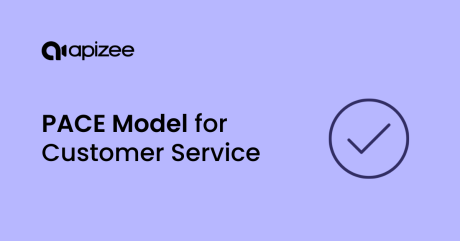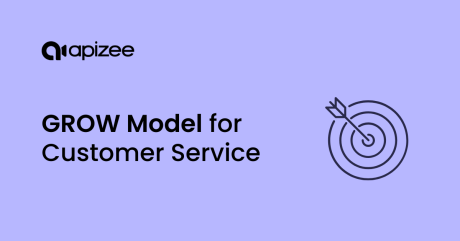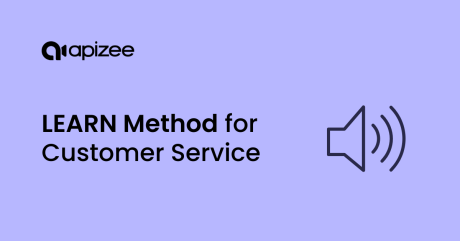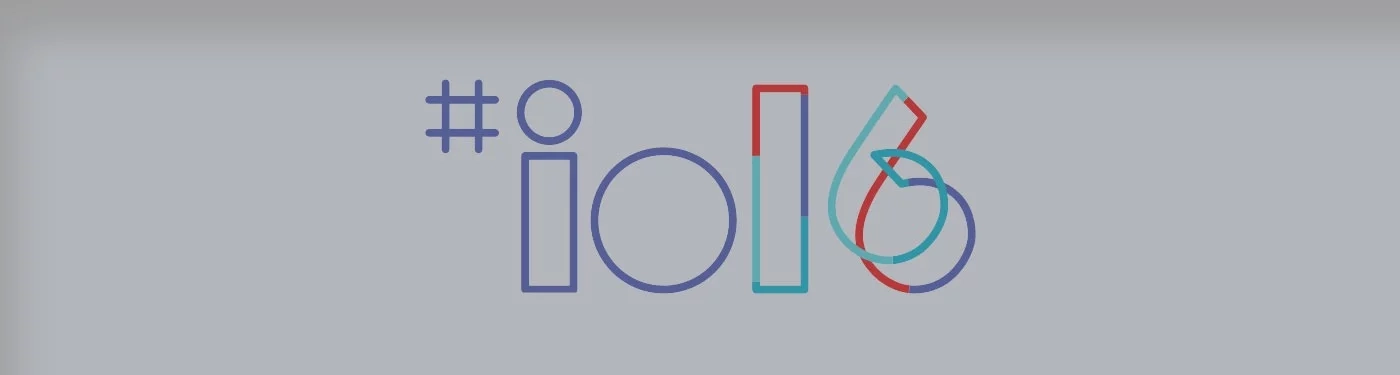

Attending Google I/O event is a bit like getting an exclusive and privileged access to Google product news. This year, big announcement with the Google Home release, a connected loudspeaker acting as a personal assistant thanks to embedded voice recognition capabilities (a bit similar to Amazon Echo).
But the most interesting announcement to us will definitely be the upcoming release this summer of two new communication applications: Allo and Duo.
Allo looks like a traditional messaging app if you put aside the possibility to interact with bots. For example, while chatting with a friend on your way to the movies, you could type “Google, please show which movies are on at the theater tonight”. Google will understand the request context (find the movies at the nearest movie theater) and display the result in the middle of your conversations so that all involved participants may access the piece of information at the same time! Could be rather time-saving…or potentially lead to funny situations!
Duo is a one-to-one video calling app that adds the possibility to see a live video of who is calling you before picking up. DUO is based on WebRTC and QUIC, which leads to multiple questons around Hangout positioning… worth mentioning that Duo has been developed by Justin Uberti team.
A few other interesting highlights of this week:
- Justin Uberti and Sam Dutton, Google’s WebRTC stars announced upcoming availability of a plugin-less screensharing capability within WebRTC…to be continued
- A fair amount of conferences were given regarding TensorFlow, Google MachineLearning engine.
- Next Android release “Instant Apps” feature will enable partial application downloads. To put it shortly, when clicking on a web link on your smartphone, you will be able to download a fraction of the native app to display in in your browser (rather convenient to open an Instagram link when you don’t have the app and don’t want to install it).