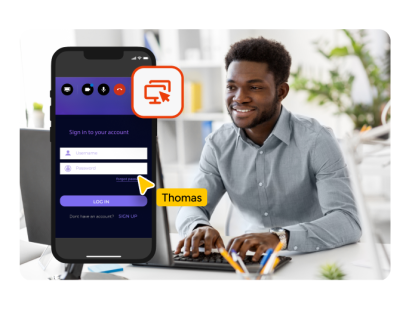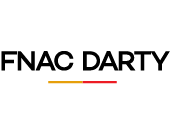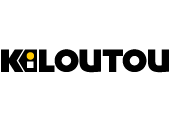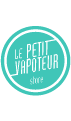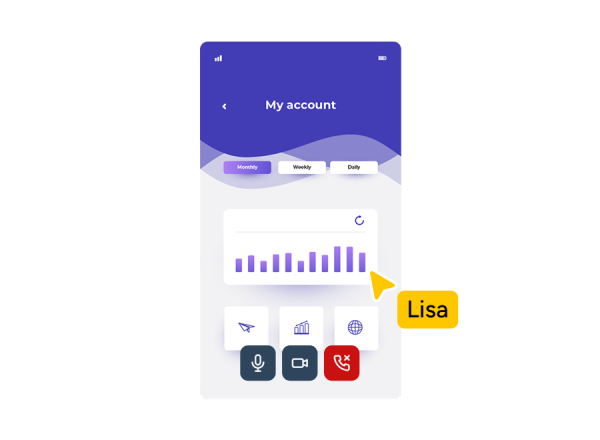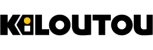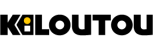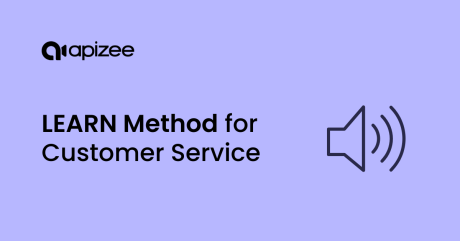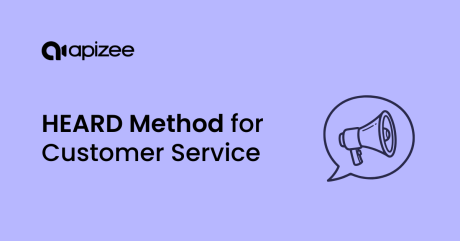Transform Customer Support with Mobile Screen Sharing

Increase Conversions Rate
Enable prospects to buy with confidence through real-time guidance. Mobile screen sharing lets agents guide them through purchases and service activation seamlessly.
- Live video and audio for clear, personal interaction
- Zero-friction experience – no complex setup
- Works on smartphones and tablets

Elevate Customer Experience
Build lasting trust through immediate, personalized visual assistance that shows customers you understand their needs.
- Resolve issues faster with visual context
- Reduce support escalations and customer churn
- Transform support interactions into human connections

Empower Your Support Team
Give your agents the tools to resolve issues directly on customers' mobile devices. Your team sees exactly what customers see, reducing confusion and speeding up resolutions.
- Guide customers through complex processes in real-time
- Spend less time diagnosing, more time solving
- Increase first-contact resolution rates

Enterprise-Grade Security
Protect every interaction with robust security measures that keep customer data safe and your business compliant.
- Secure data hosting in Europe
- Full GDPR compliance built-in
- End-to-end encryption for all sessions