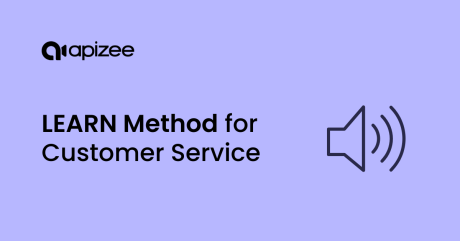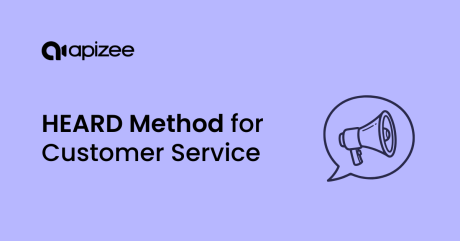Lafarge integrates Apizee’s web-based remote

In partnership with Lafarge, the world leader in building materials, Apizee announces the launch of a new web-based service designed to facilitate remote inspection of industrial equipment.
Dominique Wille, Industrial Systems Director at Lafarge IPC: “We manage over 170 cement plants and grinding stations in 50 countries and our priority is to ensure that they are fully operational at all times, with minimal downtime. When there is a breakdown, we have to send out an expert to diagnose and solve the problem. These trips are difficult to organize (costs, visas, risks). We looked for a simple solution that would reduce downtimes, travel costs and make us more efficient. Apizee’s IzeeDiag solution designed for us solved all these requirements.
IzeeDiag will be deployed in 170 sites early 2015 ”.
Connected device and IzeeDiag web interface
Lafarge has provided technicians with Android smartphones and Samsung Galaxy 2 cameras connected to the internet with Wi-Fi or 3G / 4G.
When a problem arises on site, the technician accesses IzeeDiag and contacts the expert, in his office.
IzeeDiag enables them to communicate in real-time using the videoconferencing mode.
To identify the problem, the expert can ask the technician to film in specific places, ensuring a more precise investigation. He then gives precise instructions to the technician.
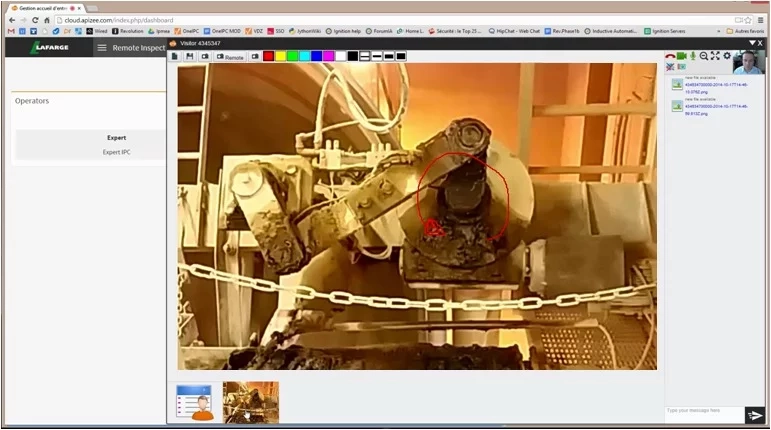
IzeeDiag enables the expert to remotely inspect problems in the field, with the support of an on-site technician
Fréderic Luart, CTO, explains : “IzeeDiag offers many benefits : ease of use for both technician and expert, easy web browser access, easy to implement as it does not require installation of third party software. This solution concerns any company where linking a remote business expert with an onsite technician is essential.”
Designed by professionals for professionals, IzeeDiag offers essential features :
-
- Videoconferencing
- Photos & videos in local and remote mode
- Synchronised screenshot
- Zoom in local and remote mode
- Data backup on expert side (photos & videos).
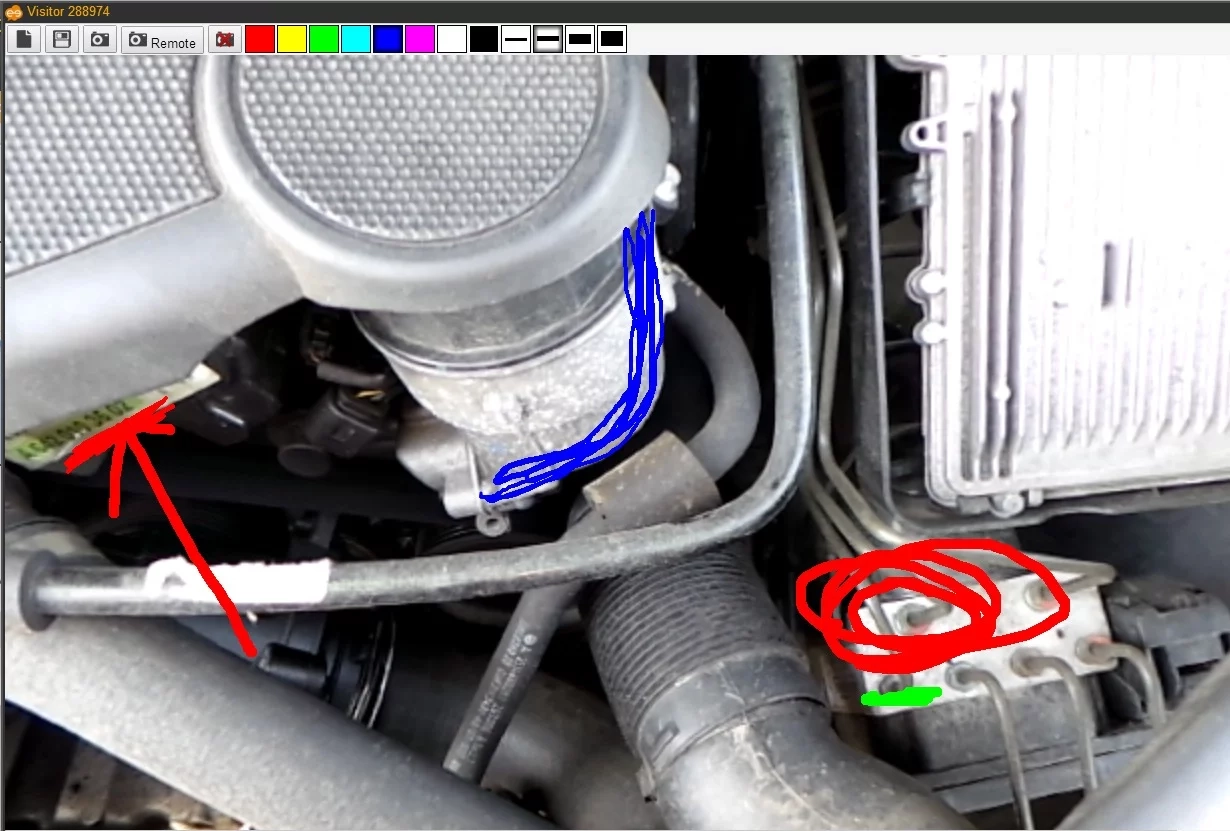
- Synchronized drawing between technician on site and the expert in his office
- Colour palette to differentiate problems
- image quality