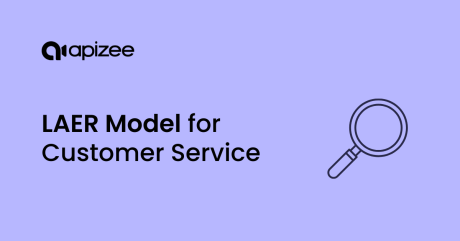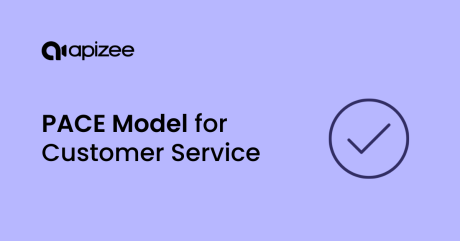To boost visitor interaction and assist them online, engage in real-time screen sharing.
This feature is free for users and ideal for product demonstrations, presentations and remote support.
From your Apizee dashboard, simply offer the user to share his screen or share your screen with him, depending on his needs.

The user sharing the screen decides what he want to show : full screen, web browser or a single tab of the web page.
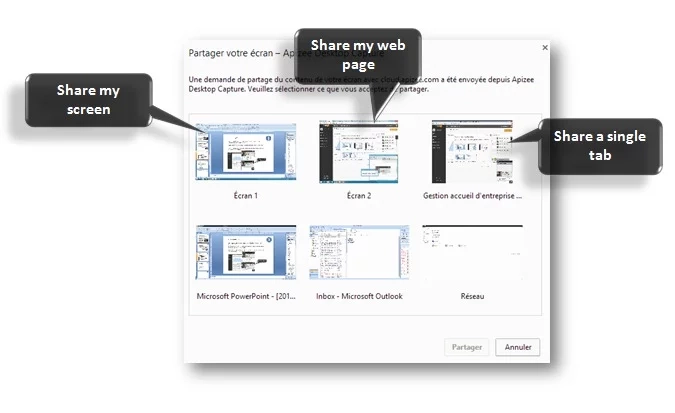
This feature is very easy to use , there is no third party software to install.
Screen sharing is of course subject to user approval !
Screen sharing feature is available in Apizee Contact, Apizee Link and Apizee Diag!